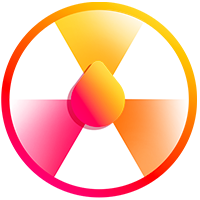# 红包雨(待整理)
从容器上方随机降落不同种类的红包,用户点击红包,触发红包拆开回调事件。
# 引入
import Vue from 'vue'
import { GiftRain } from '@tuia/market-ui'
Vue.use(GiftRain)
# 代码演示
<div class="gift_rain_wrap">
<mk-gift-rain
:imgSource="sourceImgs"
:giftOpenFrame="giftFrame"
@openGift="handleOpenGift"
ref="giftRain"
></mk-gift-rain>
</div>
<button class="common-button primary positionfix" @click="handleStartRain">
<span>开始红包雨</span>
</button>
<button class="common-button primary stopfix" @click="handleStopRain">
<span>停止红包雨</span>
</button>点击展开完整代码
export default {
data() {
return {
sourceImgs: [
"//yun.tuisnake.com/h5-mami/dist/normal1.cca5bdfdc574870aaea6510b3b271323.png",
"//yun.tuisnake.com/h5-mami/dist/update-first-1.6fbfca78758ec31dc6d906e7c10aec0c.png",
"//yun.tuisnake.com/h5-mami/dist/update-second-1.e5fbfc30fa509bad85dfb496f22beb4f.png",
],
giftFrame: {
url:
"//yun.tuisnake.com/h5-mami/dist/redpacket-split-light.d2d071e706c7616dc659cebaaf2ce796.png",
amount: 6,
},
isStopState: true, // 是否先关闭
};
},
methods: {
handleStartRain() {
if (this.isStopState) {
this.$refs["giftRain"].start();
this.isStopState = false;
} else {
this.$mkToast.show("请先停止红包🌧️ ~");
}
},
handleStopRain() {
this.isStopState = true;
this.$refs["giftRain"].stop();
},
handleOpenGift(amount) {
this.$mkToast.show(`恭喜您已经拆开${amount}个红包`);
},
},
};# API
type ImageSourceType = Array<string>
type GiftOpenFrameType = {
// 帧动画图片的资源地址
url: string
// 帧动画的帧数,静态图片则默认是一帧
amount: number
}
# Props
| 参数 | 说明 | 类型 | 是否是必须参数 | 默认值 |
|---|---|---|---|---|
| imgSource | 用于渲染成红包雨图片的资源列表, ImageSourceType | array | 是 | 无 |
| giftOpenFrame | 用于渲染成红包打开之后爆炸的帧动画图片资源信息, GiftOpenFrameType | object | 是 | 无 |
# Events
| 名称 | 说明 |
|---|---|
| openGift | 红包拆开事件, (amount) => void, 返回参数是总共拆开的红包个数 |
# 方法
- 通过
ref可以获取到GiftRain实例并调用实例方法
| 方法名 | 说明 |
|---|---|
| start | 用于开启红包雨 |
| stop | 用于停止红包雨 |